Hello everyone! Does anyone else get a little excited when Adobe release a new version of Photoshop Elements is released? I've had mine sitting on my scrapping desk since last November. It took me awhile after the holidays ended to get it installed on my laptop.
I've been wanting to show everyone how I optimize the Photoshop Elements Photo Editor (i.e. the workspace) for digital scrapbooking. It takes about 15 minutes or so to get things set up, and then PSE can really go to work for you. I made a video showing the process, because writing it all out and telling you is not the same as showing you. Here's the video for you to watch if you wish:
As outlined in the video, actions, layer styles, and brushes will add greatly increase your power to create artsy and more realistic pages. It's so much fun to create a page with realistic drop shadows, artistic photo effects, and layer styles that can transform your page embellishments. Below are lists of my favorite actions, layer styles, websites that offer free brushes. Try them out and enjoy!
Favorite Photoshop Actions
Check out the CoffeeShop Blog for a whole
slew of actions: http://www.thecoffeeshopblog.com/p/images-of-all-of-actions.html
WendyZine Actions (her actions are great for so many things that are hard to do in PSE)
Favorite Paid Layer Styles
Photoshop Brushes
Check any of the above listed digital scrapbooking shops, or your favorite digital scrapbooking supplies store
Alright guys...get your PSE editor set up, download some actions, layer styles, and brushes and get to it!
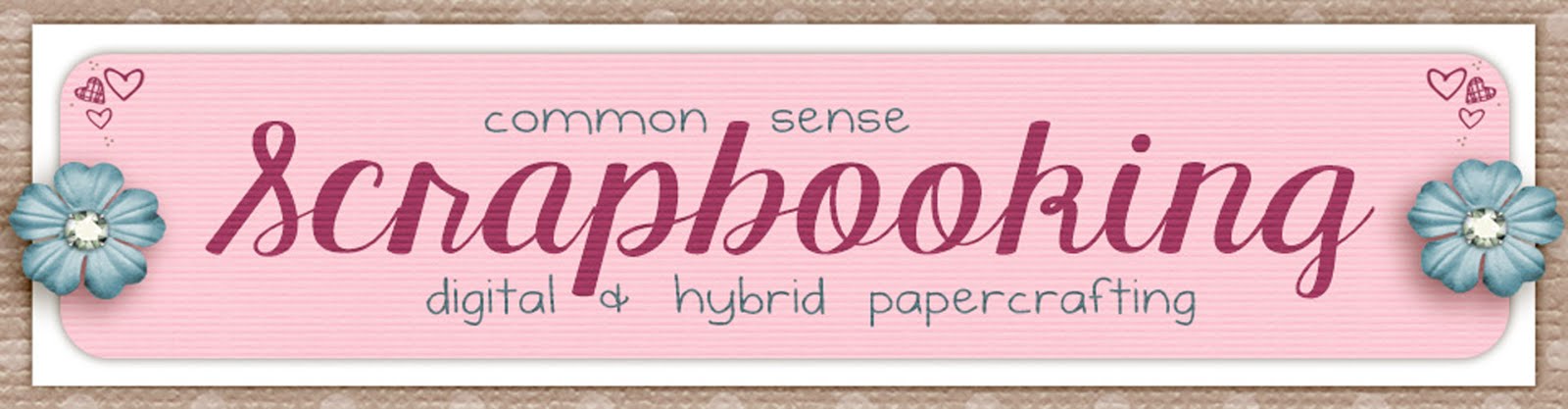



No comments